Data records in the contacts list view are colored by their attributive contact type.
| black font | contact type customer and/or manufacturer |
| blue font | contact type supplier |
| red font | contact type prospective |
| orange font | contact type staff |
| grey font | contact is blocked |
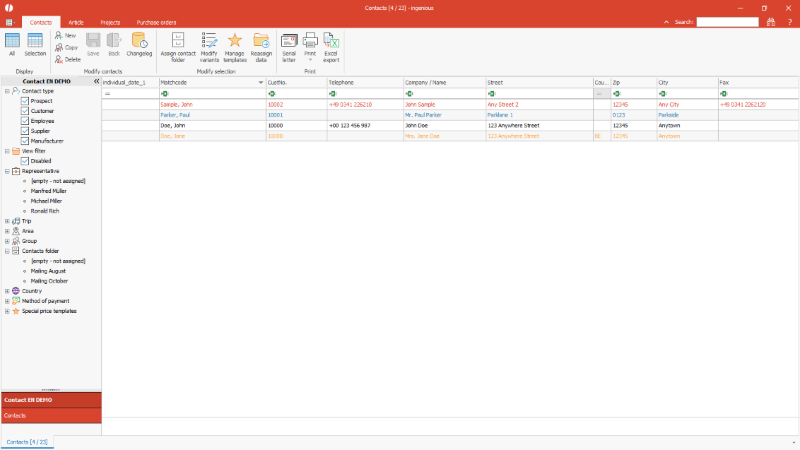
Contact list view with colored entries |
The following functions are available in the icon bar.
| Show all data records (related to the filters that are set) | |
| Show only the selected data records | |
| Add a new contact | |
| Copy an existing contact | |
| Delete a contact | |
| Opens the changelog for administrators (User right required) | |
| Assign a contact folder | |
| Set uniform variants (parameters) for a selection of contacts | |
| Customer special price templates | |
| Serial mail assistant | |
| Diveres print reports / Open the print report designer | |
| Export the list view to Excel |
See Also